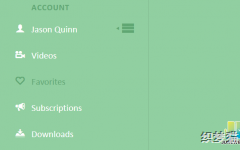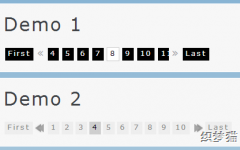可拖动的360旋转预览jQuery插件
栏目分类:其他代码 发布日期:2015-09-02 浏览次数:次

介绍
这是一款非常有意思的可拖动的360旋转预览jQuery插件,支持左右旋转,鼠标按下左键可以左右拖动旋转预览图片全部角度。
调用js文件
加入最新jQuery js文件和jquery.threesixty.js。这两个js文件。
html
这是一款非常有意思的可拖动的360旋转预览jQuery插件,支持左右旋转,鼠标按下左键可以左右拖动旋转预览图片全部角度。
调用js文件
加入最新jQuery js文件和jquery.threesixty.js。这两个js文件。
html
- <div class="threesixty" data-path="assets/img/src/gem{index}.jpg" data-count="61">div>
数据路径assets/img/src/gem{index}.jpg的路径图像序列。该指数被用来抓取的图像是基于0和1位。数据计数属性是图像的数量。
js
- $(document).ready(function(){
- $('.threesixty').threeSixty({
- dragDirection: 'horizontal',
- useKeys: false
- });
- });
dragDirection : horizontal || vertical, horizontal is default.
useKeys : true || false, false is default
draggable : true || false, true is default
api
- $('.threesixty').nextFrame();
- $('.threesixty').prevFrame();
events
- $('.threesixty').on('down', function(){ // when user starts to drag });
- $('.threesixty').on('move', function(){ // as user is dragging });
- $('.threesixty').on('up', function(){ // when user finishes dragging});
下一篇:js圣诞节网站页面全屏飘雪花效果
相关下载
 js大转盘旋转抽奖特效Zepto
js大转盘旋转抽奖特效Zepto其他代码09-02